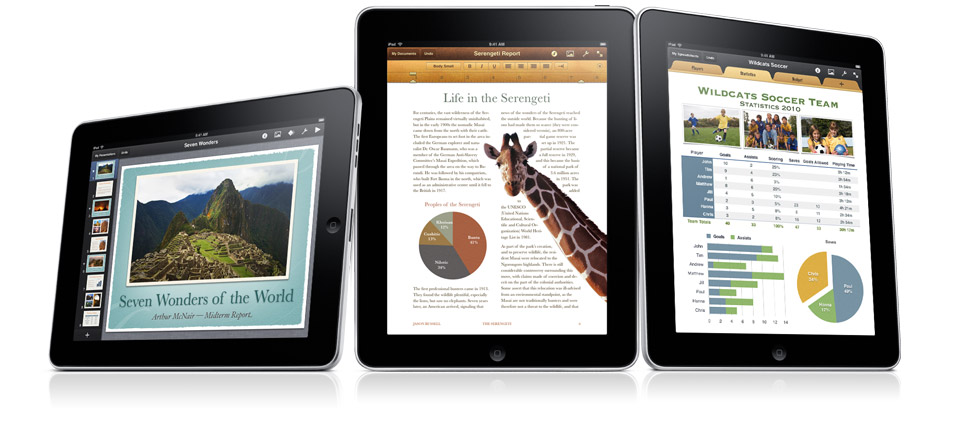다른 것들이야… 아이폰이나 아이팟터치의 확장선에서 이해하면 되겠지만 저는 개인적으로 가장 기다렸던 기능이 바로 이겁니다. 문제는 iWork에 있는 어플리케이션의 구동이 아이패드안에서 될 것은 분명합니다. 곧, iPad버젼의 iWork의 어플리케이션들이 낱개로 판매된다고 하니깐… 기다려 봐야 할 것 같습니다. 문제는 아이패드에서 직접 LCD Projector로 연결이 되느냐?하는 문제입니다.
아마도 이 부분이 확실히 된다면 아이패드를 무조건 구입해야 합니다. 출시되자마자. 다만, 30핀 컨넥터와 LCD Projector를 연결할 어떤 인터페이스가 필요할 것으로 보이긴 합니다. 그런데 이것도 출시될 것으로 예상됩니다. 만일에 이런 부분들이 된다면 저 개인적으로 필요한 넷북의 역할을 아이패드가 다 해줄 수 있다고 봅니다. 굳이 3G 버젼이 아니더라도 말입니다.
iWork. Completely reimagined for iPad.
The iWork productivity applications that people know and love on the Mac — Keynote, Pages, and Numbers — have been completely redesigned for iPad. So you can create incredible presentations, word processing documents, and spreadsheets by directly touching the words and images on the large, Multi-Touch screen. And each of these apps has been designed specially for iPad, with completely new features. So while they’re simple and easy to use, they’re also the most powerful productivity apps ever built for a mobile device. They even import iWork ’09 and Microsoft Office documents and allow you to send in iWork ’09 and PDF formats. And because Keynote, Pages, and Numbers will be sold individually on the App Store, you can purchase them all at once, or add them to your iPad over time.
Keynote
With custom graphic styles, elegantly-designed themes, stunning animations and effects, and powerful, new features designed just for iPad, Keynote makes it easy to put the show in slideshow.
Pages
Pages has everything you need to create beautiful documents. Including Apple-designed templates and easy-to-use formatting tools. So putting your words into a stunning layout has never been simpler.
Numbers
Numbers lets you create compelling, attractive, spreadsheets in minutes. With over 250 easy-to-use formulas, an intelligent keyboard, flexible tables, and great-looking charts, the answers will literally be right at your fingertips.