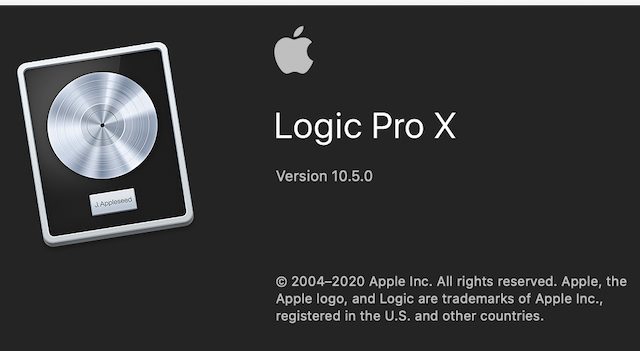
Update 소식을 듣고 바로 업데이트했다. 생각보다 빠른 시간에 업데이트가 된다. 메이저 업데이트라고 생각되어 시간이 좀 걸릴 줄 알았는데 말이다. 10.4.8.에서 10.5.로 바뀌었다. 모양으로 봐서는 크게 바뀐 것이 없어보이는데, 많은 것이 바뀌었다고 나온다.
나로선 새로운 버전의 새로운 기능들이 버거울 뿐이다. 어찌보면 코로나19로 인한 동영상강의에서 로직프로를 많이 사용했다. 음성녹음은 모두 로직프로를 이용했기 때문이다. 물론 동영상에 들어간 음악작업도 로직프로의 샘플들을 이용했다.
아무튼 업데이트를 하고 자료로 남겨둔다.
https://support.apple.com/en-us/HT20371
Live Loops For spontaneous composition.
Live Loops is a dynamic way to create and arrange music in real time. Kick off your composition by adding loops, samples, or your recorded performances into a grid of cells. Trigger different cells to play with your ideas without worrying about a timeline or arrangement. Once you find combinations that work well together you can create song sections, then move everything into the Tracks area to continue production and finish your song.
Remix FX
Bring DJ-style effects and transitions to an individual track or an entire mix with a collection of stutters, echoes, filters, and gating effects.
Logic Remote
Control features like Live Loops, Remix FX, and more from your iPad or iPhone using Multi-Touch gestures.

Step Sequencer Pure beat poetry.
Step Sequencer is inspired by classic drum machines and synthesizers. Using the Step Sequence editor, quickly build drum beats, bass lines, and melodic parts — and even automate your favorite plug-ins. Add sophisticated variations to your pattern with a wide range of creative playback behaviors. Use Note Repeat to create rolling steps, Chance to randomize step playback, and Tie Steps Together to create longer notes.
Logic Remote Touch and flow.
Logic Remote lets you use your iPhone or iPad to control Logic Pro X on your Mac. Use Multi-Touch gestures to play software instruments, mix tracks, and control features like Live Loops and Remix FX from anywhere in the room. Swipe and tap to trigger cells in Live Loops. And tilt your iPhone or iPad up and down and use its gyroscope to manipulate filters and repeaters in Remix FX.
Multi-Touch mixing
Control your mix from wherever you are in the room — whether that’s next to your computer or on the couch — with Multi-Touch faders.
Pair and play
Use a variety of onscreen instruments, such as keyboards, guitars, and drum pads, to play any software instrument in Logic Pro X from your iPad or iPhone.
Sampler
We redesigned and improved our most popular plug-in — the EXS24 Sampler — and renamed it Sampler. The new single-window design makes it easier to create and edit sampler instruments while remaining backward compatible with all EXS24 files. An expanded synthesis section with sound-shaping controls brings more depth and dynamics to your instruments. The reimagined mapping editor adds powerful, time-saving features that speed the creation of complex instruments. Use the zone waveform editor to make precise edits to sample start/end, loop ranges, and crossfades. And save hours of tedious editing with new drag-and-drop hot zones.
Quick Sampler
Quick Sampler is a fast and easy way to work with a single sample. Drag and drop an audio file from the Finder, Voice Memos, or anywhere within Logic Pro X. Or record audio directly into Quick Sampler using a turntable, microphone, musical instrument, or even channel strips playing in Logic Pro X. In a few steps, you can transform an individual sample into a fully playable instrument. And with Slice Mode, you can split a single sample into multiple slices — perfect for chopping up vocals or breaking up and resequencing drum loops.
Drum Synth
This powerful but easy-to-use plug-in creates synthesized drum sounds. Choose from a diverse collection of drum models and shape their sound with up to eight simple controls. Drum Synth is also directly integrated into the bottom of the Drum Machine Designer interface — giving you a focused set of sound-shaping controls.
Drum Machine Designer
Redesigned to be more intuitive and integrated, Drum Machine Designer lets you effortlessly build electronic drum kits. Apply individual effects and plug-ins on each discrete drum pad to experiment with sound design and beat-making in new ways. You can also create a unique layered sound by assigning the same trigger note to two different pads. To help you quickly edit sounds, Quick Sampler and Drum Synth are directly integrated into the Drum Machine Designer interface.

‘참 부지런한 분’이란 생각이 들게 합니다.
열정이 없다면 부지런하지도 않겠죠?
오늘도 반성을 배웁니다.
별말씀을요.
이거 새로운 기능을 익혀갈 때 쯤 되면 새로운 버전이 나옵니다. ㅠㅠ
따라가기 버겁습니다. ㅋ