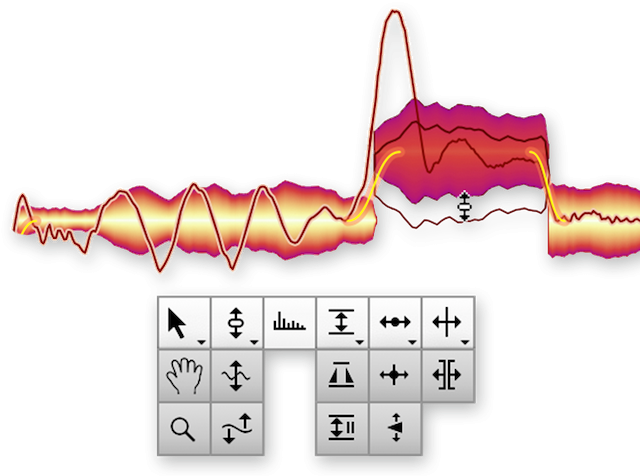
이 제품은 플러그인이면서 스탠드얼론 제품이기도 하다. 이 앱은 음정을 수정하는 앱이다. 주로 레코딩앱에 플러그인으로 사용된다. 나는 이 제품을 2009년 11월 18일에 구입했다. 당시에 버전은 Melodyne studio 3.0이었다. 당시에도 가장 비싼 스튜디오 버전을 선택한 것이다. (얼마주고 샀는지 기억이 없지만 꽤나 비싼 그리고 바빠서 사용할 기회가 없었다. 그리고 많은 시간이 흘러버렸다.
그리고 시간이 한참이 지난 후에 다시 레코딩을 해야겠다고 생각하고 4.2버전으로 업그레이드하였다. 그때가 2018년ㅇ 10월 18일이었다. 무려 9년의 세월이 지나버렸다. 업그레이드 비용은 49불이었다. 당시에 업그레이드하면서 적어둔 글도 있긴 하다.
문제는 그 이후에도 레코딩에 손을 대지 못하였다. 여전히 하루하루가 바쁜 일정이었기 때문이었다. 그리고 지난 2년간 코로나로 인한 비대면수업을 하면서 다시 강의를 녹음하기 시작했다. 따라서 레코딩에 관련된 하드웨어와 소프트웨어에 투자(?)를 하게 되었다.
그리고 출시 후 업그레이드를 하지 않고 버티다가 이번 봄에 Melodyne studio 5로 업그레이드하게 되었다(4에서 5로의 업그레이드는 이미 2020년 6월에 이루어졌다.). 69불을 지불했다. 처음 구입했을 때에 비하여 적은 금액으로 업그레이드를 하게 된 것이다. 지금도 처음 구입을 하려면 80여만원을 지불해야 한다(사이트에서는 849불인데, 국내에서는 환율대비 조금 더 싸게 구입할 수 있다.).
이 제품에 대한 해당 사이트의 소개를 보면 쉽게 이해될 것이다.
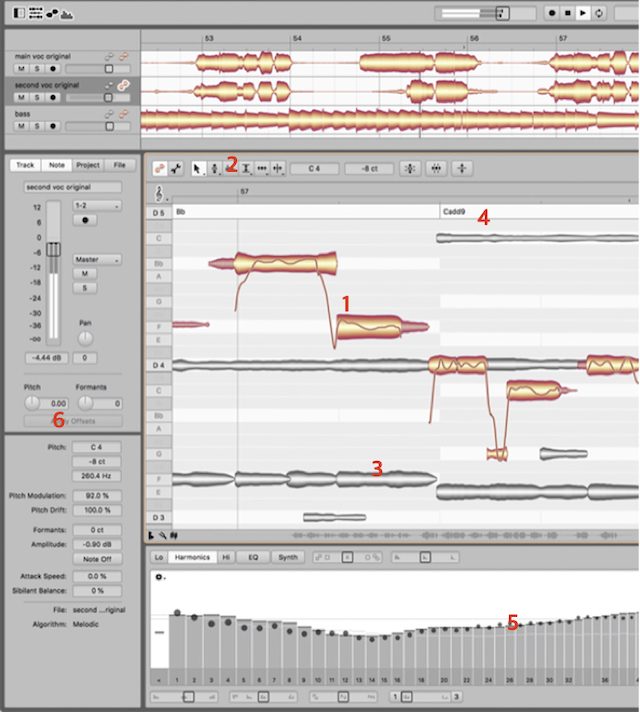
- Notes instead of waveforms. With Melodyne, you see the notes in your recordings and samples, and can manipulate and modify them at will. Even with polyphonic instruments like the piano and guitar.
- 2 Tools and macros. Edit intonation, melody and harmony, but also rhythms and grooves, dynamics, formants and much more. Using intelligent macros or – with great precision – by hand.
- 3 Multitrack Note Editing. See and edit the notes of multiple tracks simultaneously in a single window. Only Melodyne makes music this transparent and tangible.
- 4 All that counts musically. Melodyne also recognizes chords, keys, tunings and tempos. And the editing functions for these important musical parameters are just as comprehensive as for the notes themselves.
- 5 Innovative sound design. Access the overtones of your instruments directly and change their tone color in unique ways. Using an ultra-musical equalizer, resynthesis and morphing.
- 6 Compatibility and user-friendliness. Melodyne can be operated via ARA or as a plug-in directly in a DAW. Or even as a stand-alone program. Its flexible interface adapts perfectly to the requirements of each situation.
그리고 최신버전인 Melodyne studio 5의 기능을 아래와 같이 소개하고 있다.
- fundamentally improved “Melodic” algorithm
- more musical analysis of pitch deviations
- separate processing of pitched and unpitched (noise) components
- perfect de-esser functionality without side-effects
- Chord Track and chord recognition
- Chord Grid for pitch editing
- Fade Tool and Leveling Macro
- new “Percussive Pitched” algorithm
업그레이드 후 잊고 있다가 이렇게 적어둔다. 버전5에서의 두드러지는 기능은 다음과 같다.
- 치찰음의 인식과 변경 – 치찰음 부분이 자동으로 선택되고, 이 부분의 치찰음을 줄일 수 있는데, 그 부분의 소리의 길의 변화에도 치찰음 부분의 길이는 그대로 유지된다. 음의 길이를 늘려도 치찰음은 그대로 유지된다는 뜻이다.
- 페이드인과 페이드아웃 – 노래 자체에 대한 것이 아니라, 하나하나의 소리에 대한 페이드인과 페이드아웃 기능이다. 따라서 너무 강하게 도입된 소리의 앞부분을 페이드인할 때 매우 유용한 기능이다.
- 레벨링 매크로 기능 – 하나하나의 단절된 소리에서의 레벨링 뿐만 아니라 일정 부위를 선택해서 전체적인 레벨을 맞출 수 있다. 선택된 부위에서 레벨이 높은 소리는 낮게, 레벨이 낮는 소리는 높게 조절이 가능하다. 매우 섬세하게 조절이 가능하다.
- 코드분석이 매우 강력해졌다.
